Native App Development: Unleashing the Power of Platform-Specific Excellence
Native app development offers a range of benefits, including enhanced performance, seamless user experience, and access to platform-specific features. However, the choice between native and cross-platform development depends on various factors, such as project requirements, budget, timeline, and user experience expectations. By considering these factors and following key considerations for successful native app development, you can create impactful, high-quality mobile applications that delight users and drive business success.
In today’s digital age, mobile apps have become an essential part of our lives. Whether it’s for communication, entertainment, or productivity, mobile apps have revolutionized the way we interact with technology. When it comes to developing a mobile app, one of the critical decisions you need to make is whether to go for native app development or cross-platform app development. In this comprehensive guide, we will explore the world of native app development, its benefits and drawbacks, and how it differs from cross-platform and hybrid app
Understanding Native App Development
Understanding Native App Development
Native app development involves creating applications that are designed and optimized for a specific operating system. These apps are written in programming languages native to each platform, such as Swift or Objective-C for iOS and Java or Kotlin for Android. This approach ensures seamless integration with the device’s features and provides an exceptional user experience.
The Benefits of Native App Development
The Benefits of Native App Development

Native app development offers a wide range of benefits that contribute to its popularity among developers and businesses alike. Let’s explore some of these advantages in detail:
1. Enhanced Performance and Speed
Native apps are known for their superior performance, as they leverage the platform’s capabilities to the fullest. By utilizing native programming languages and APIs, these apps can deliver faster response times, smoother animations, and overall better performance compared to hybrid or web apps.
2. Seamless User Experience
One of the key advantages of native app development is the ability to provide a consistent and intuitive user experience. Native apps adhere to platform-specific design guidelines, ensuring that the app’s interface and interactions align seamlessly with the operating system. This familiarity enhances user engagement and satisfaction.
3. Access to Device Features
Native apps can fully leverage the device’s features and hardware components, such as the camera, GPS, microphone, and push notifications. This access allows developers to create rich and interactive experiences that fully utilize the capabilities of the device, providing a more immersive and engaging user experience.
4. Better Security and Data Privacy
Native apps often have stronger security measures in place, safeguarding user data more effectively. They can take advantage of the platform’s built-in security features and encryption protocols, making them less prone to vulnerabilities and data breaches.
5. Offline Functionality
Native apps can function partially or entirely offline, depending on their design and functionality. This offline support allows users to access certain features or content even when they don’t have an active internet connection. This feature is particularly useful in areas with limited connectivity or when users are traveling.
6. Optimized UI/UX for Each Platform
Native app development ensures that your app’s user interface (UI) and user experience (UX) are optimized for each platform. By tailoring the app’s design and interactions to the specific guidelines and conventions of iOS or Android, native apps provide users with a familiar and cohesive experience. This attention to platform-specific design details contributes to higher user satisfaction and engagement.
Native App Examples
Native App Examples
Native apps have become an integral part of our digital lives, offering a wide range of functionalities and services. Let’s take a look at some notable examples of native mobile apps:
- Google Maps
- Spotify
- Waze

Cross-Platform App Development: An Alternative Approach
Cross-Platform App Development: An Alternative Approach
In contrast to native app development, cross-platform app development allows developers to create mobile applications that can run on multiple platforms using a single codebase. This approach offers several advantages, including cost and time savings, as developers can write code once and deploy it across different platforms.
Cross-Platform App Development Frameworks
To facilitate cross-platform app development, several frameworks and tools have emerged in recent years. These frameworks allow developers to write code in a single language, such as JavaScript or C#, and then compile it into platform-specific code. Some popular cross-platform app development frameworks include:
- React Native: Developed by Facebook, React Native uses JavaScript and allows developers to create native-like apps for both Android and iOS platforms.
- Xamarin: Owned by Microsoft, Xamarin is a cross-platform app development framework that uses C# programming language and allows developers to build native apps for Android, iOS, and Windows platforms.
- Flutter: Developed by Google, Flutter uses the Dart programming language and enables developers to create visually stunning and high-performance apps for Android, iOS, and web platforms.
The Choice Between Native and Cross-Platform Development
The Choice Between Native and Cross-Platform Development
When it comes to choosing between native and cross-platform development, several factors come into play. Consider the following key factors to make an informed decision:
1. Project Requirements and Complexity
The complexity and requirements of your project play a significant role in determining the most suitable development approach. If your app requires extensive use of platform-specific features or needs to deliver a highly optimized experience, native app development may be the best choice. On the other hand, if your app has simpler functionality and needs to be deployed on multiple platforms quickly, cross-platform development may be more practical.
2. Budget and Resources
Budget and resource allocation are crucial considerations in any development project. Native app development often requires separate teams for each platform, which can increase costs. In contrast, cross-platform development allows you to share a single codebase and development team, potentially reducing costs. Consider your budget constraints and resource availability when making your decision.
3. Timeline and Time-to-Market
Time-to-market is a critical factor in the fast-paced world of app development. If you need to launch your app quickly on multiple platforms, cross-platform development may offer a faster development and deployment process. However, if time is not a constraint and you prioritize platform-specific optimization and performance, native app development may be the better choice.
4. User Experience and Performance Expectations
Consider the expectations of your target audience regarding user experience and performance. Native apps, with their platform-specific design and optimized performance, often provide a more polished and seamless user experience. If your app requires high-performance features or demands a specific platform’s design guidelines, native development is likely the best option.
Hybrid App Development
Hybrid App Development
Certainly! Hybrid app development is a captivating approach that melds the best of both worlds – combining elements of native and web-based app development. It’s like having a versatile chameleon in your toolkit, capable of adapting to multiple platforms while retaining a common codebase. Unlike native apps that are developed separately for each platform (like iOS and Android), hybrid apps employ web technologies, such as HTML, CSS, and JavaScript, to create a single codebase that can be deployed across various platforms.
The secret sauce behind hybrid app development lies in frameworks that serve as its building blocks. These frameworks provide developers with tools and libraries that bridge the gap between web technologies and native functionality.
Here are a couple of prominent hybrid app development frameworks
Here are a couple of prominent hybrid app development frameworks

Ionic: As a shining star in the hybrid development galaxy, Ionic offers an open-source SDK that’s powered by web technologies. It’s like a crafting table for developers, enabling them to create robust, visually appealing apps using HTML, CSS, and JavaScript. With its rich assortment of UI components and thriving community, Ionic breathes life into the hybrid app experience.
React Native: Enter the realm of hybrid app development with React Native, a framework that’s born from the mighty ReactJS. This framework empowers developers to wield their JavaScript prowess to craft cross-platform apps with a native feel. By rendering components as native elements, React Native produces apps that are both snappy and authentic in their performance.
Flutter: A newcomer that’s taken the hybrid world by storm, Flutter is Google’s brainchild. It’s an SDK that lets developers paint stunning UIs using a single codebase written in Dart. The real magic of Flutter lies in its widgets – pre-designed components that assemble into breathtaking interfaces. The result? Apps that shimmer with native-like smoothness.
PhoneGap / Apache Cordova: Imagine a bridge that connects the realms of web and native app development – that’s PhoneGap or Apache Cordova. By wrapping web code into a native shell, these frameworks offer access to device features and native functionality while keeping the core codebase intact.
Native App Development vs Hybrid App Development
Native App Development vs Hybrid App Development
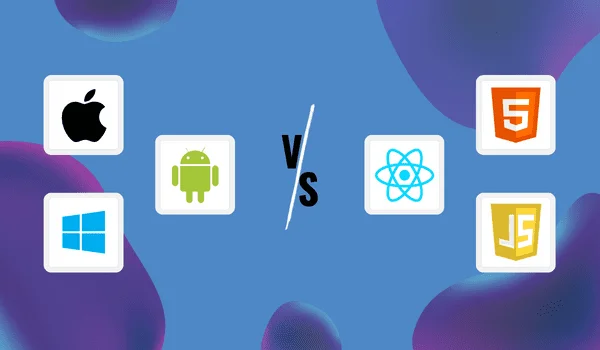
To fully understand the benefits of native app development, it’s essential to differentiate it from hybrid app development. While native apps are built for specific platforms, hybrid apps use web technologies and can be deployed on multiple platforms. While both approaches have their merits, each caters to different needs and priorities.
Native app development offers superior performance, access to device features, and a better user experience. Since they are specifically designed for a particular platform, native apps can take full advantage of the platform’s capabilities. On the other hand, hybrid app development provides quicker development and maintenance across platforms, as a single codebase can be reused for multiple platforms. Popular hybrid frameworks include React Native and Xamarin.
Key Considerations for Successful Native App Development
Key Considerations for Successful Native App Development
To ensure a successful native app development process, it’s important to consider several key factors throughout the project. These considerations include:
1. Choosing the Right Development Tools
Selecting the right development tools is crucial for a smooth and efficient development process. Consider the platform-specific development environments, such as Xcode for iOS development and Android Studio for Android development. These tools provide the necessary resources and features to build and test your native app effectively.
2. Collaborative Design and Development Process
Effective collaboration among designers, developers, and stakeholders is crucial for a seamless app development process. Encourage open communication, regular feedback sessions, and collaborative decision-making to ensure that the app meets the intended requirements and aligns with the desired user experience.
3. Regular Testing and Quality Assurance
Rigorous testing and quality assurance are essential to identify and resolve any bugs or performance issues before the app’s release. Implement a comprehensive testing strategy that includes unit testing, integration testing, and user acceptance testing. Regularly test your app across different devices and operating system versions to ensure compatibility and optimal performance.
4. App Store Guidelines and Submission Process
Familiarize yourself with the guidelines and requirements of the respective app stores, such as the Apple App Store and Google Play Store. Adhering to these guidelines will ensure a smooth submission and approval process. Pay attention to factors such as app size, content restrictions, and privacy policies to avoid any rejections or delays.

























